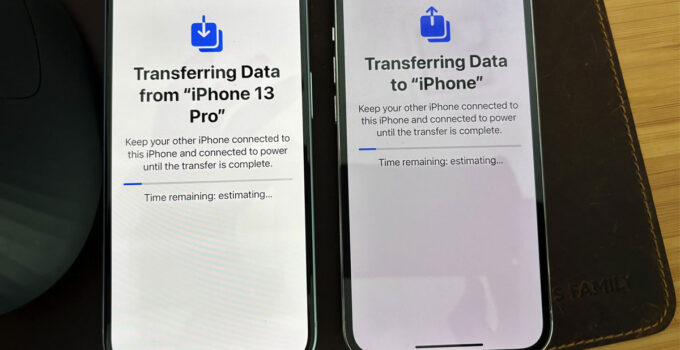With USB-C it is easy to migrate data from one iPhone to another with a cable. A little-known feature of iOS is the ability to pass data from one iPhone to another using a cable, similar to what can be done on a Mac with Migration Assistant by connecting two Macs with a cable.
Apple has released tvOS 17 with new features for FaceTime and video conferencing
To connect previous iPhone models to iPhone 15 you need to use a Lightning to USB adapter and a Lightning cable for iPhone in the USB-A version; you connect the adapter on the source iPhone (the one that contains the data) and the Lightning cable on that destination (the one that will receive the data).
After resetting the “target” phone, you can connect the two devices with the cable and transfer directly from the old device to the new one, keeping the two phones connected until the data migration process is complete.
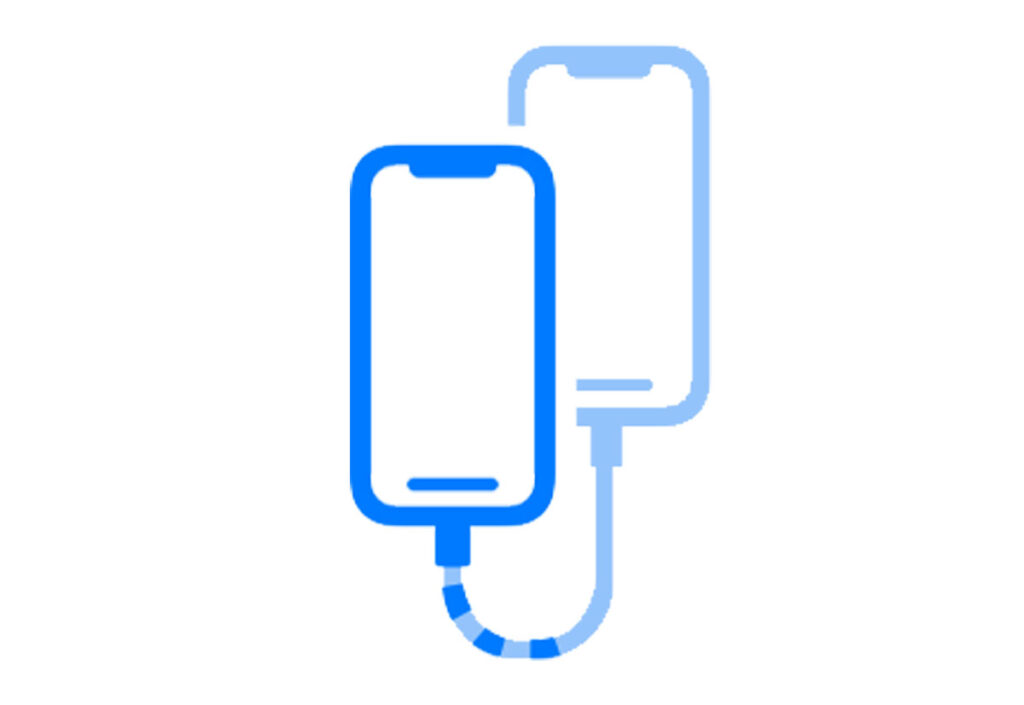
With the iPhone 15 the operation is simpler: all you need is a USB-C/USB-C cable or a Lightning to USB-C cable (useful, for example, for transferring data from the iPhone 13/14 to the iPhone 15) as he explains Dan Seifert on Mastodon. Since the speed on the basic iPhone 15 is that of USB 2.0 (the maximum speed supported by the Lightning port), there is no advantage over WiFI. The best results are obtained with the iPhone 15 Pro, able to benefit from the speed of USB 3, an element that will probably make the data transfer operation from one phone to another faster than what happens with WiFI/Bluetooth connections.