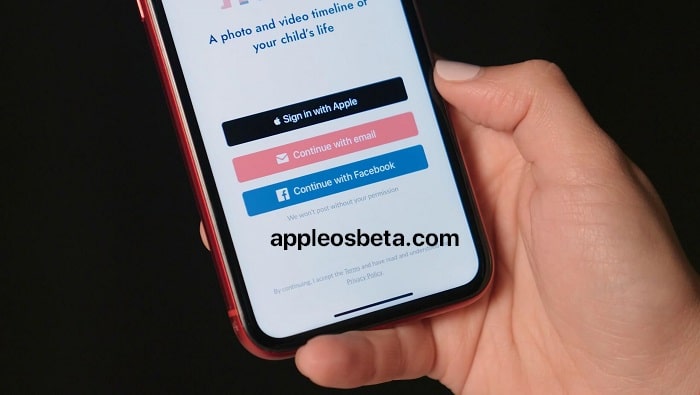Why do I need to use Sign in with Apple to sign in to apps and websites? While some users and companies carefully protect their personal data, others collect it bit by bit in different ways for the purpose of selling it. Personal information is needed not only by lone attackers in order to steal funds – large companies are playing a much more serious game.
Mac Pro, now you can also choose the Radeon Pro W5500X
Why do companies need user data?
Studying the behavior of Internet users corny allows you to improve sales by offering exactly what a person needs at the moment. It is no secret that the services that we use every day know everything about us: gender, age, interests, travel history, purchases, phone number and email, not to mention the name and surname.
Most of us don’t even remember where we showed our address and phone number, and this information may well end up with the person concerned over time. Personal security is not an empty phrase. There are several proven ways to protect it – secondary email aliases and phone numbers for insecure registrations. Yes, and the struggle for their “incognito” on the Web will have to face an ever-growing level of paranoia. Apple tried to help with this issue, which, with the release of iOS 13, iPad OS 13 and macOS Catalina 10.15, introduced a curious “Continue with Apple” feature (Sign in with Apple, Sign in with Apple).
How does the Continue with Apple feature work?
Most often, in order to access the most interesting functions of a site or resource, the user is prompted to register there. Typically, login is done by creating a new account by entering an e-mail (phone number) or using a standard set of options from popular social network accounts. The ability to quickly log in using an existing account in another service is attractive, but are you sure you are ready to give unknown people access to your profiles on Facebook or VKontakte? And full registration takes, albeit a little, but time, moreover, most often you will also have to confirm your email or phone number. These steps even scare away some users.

A few years ago, when working with Apple devices in applications and websites, a black button “Continue with Apple” (Sign in with Apple) or Sign in with Apple (on non-localized applications) appeared.
True, this option does not arise by itself – developers should hurry up here.
So, when choosing “Continue with Apple” as an identity confirmation to enter the service (app, website), Apple transfers only the necessary information: name and email. But the user has the opportunity to save his “incognito” – you can transfer both a real email box and a randomly created virtual one associated with your address.
There Apple will send all letters from the service. It remains only to pass identification by face or fingerprint, but here it all depends on the device itself. The steps seem simple and really safe.
How to change your Continue with Apple settings for a specific app and website on iPhone or iPad?
The behavior of the Continue with Apple feature is configured in iOS Settings. Once you’ve signed in with at least one Continue with Apple, you’ll see the Apps that use Apple ID section under Settings → → Password & Security.
Tap on Apps using Apple ID.
This will display a list of apps that have been signed in with this Apple tool.
Customize the behavior of the function for the required application: whether or not to redirect to a real mailbox, or to completely cancel the use of “Continue with Apple” (button Do not use Apple ID).