How to transfer eSIM to new iPhone via Bluetooth? iOS 16, released by Apple in 2022, introduced the ability to transfer an eSIM to another iPhone using Bluetooth. Of course, this will greatly simplify the transfer of a phone number from one device to another.
Not all iPhones will have the battery percentage always visible
iOS 16 has simplified the process of transferring a phone number from one iPhone to another. Users were able to transfer their eSIM to a new phone using Bluetooth.
This feature makes it much easier to transfer your phone number to a new iPhone you just bought. True, it must be supported by the telecom operator. However, not all of them will be immediately ready to provide such an opportunity.
How to quickly transfer eSIM from one iPhone to another
Previously, this was not possible, the user had to apply for a new eSIM to the telecom operator. In most cases, this required a physical visit to the operator’s office.
Wireless eSIM transfer, part of the iOS 16 setup process, should allow you to continue using your phone number on your new iPhone without having to deal with carrier apps, customer support, and QR codes. Apple says that in order to transfer a phone number from another iPhone, the following conditions must be met:
- Both your old and new iPhone must be within Bluetooth range.
- Both devices must be unlocked.
- Both devices must be running iOS 16.
- Bluetooth must be enabled on both devices.
So, after these conditions are met:
- Open the Settings app on your new device and navigate to Cellular → Set up eSIM.
- Select Transfer from another iPhone.
- Follow the steps on the screen to complete the process.
The new feature is in addition to the existing QR code scanning process provided by your carrier. This portability can be useful in cases where the operator does not provide the ability to install an eSIM using a QR code.
- This new feature in iOS 16 will help you avoid inconvenience when transferring an eSIM to a new iPhone. However, operators are required to support this feature. Obviously, not all carriers will be immediately involved in this, at least immediately after the launch of iOS 16 in the fall of 2022.
- eSIM is supported on iPhone XS and newer Apple smartphones
The current eSIM transfer process is cumbersome
An eSIM, or electronic SIM card, is a programmable version of a physical nano-SIM that is built directly into the device. Because it’s just software code that runs on a special chip that’s always active in the iPhone, eSIM technology makes it easy to switch carriers and activate the right cellular plan without the presence of a physical nano-SIM card. You can even use multiple eSIMs on your iPhone to subscribe to multiple cell plans from different carriers at the same time.
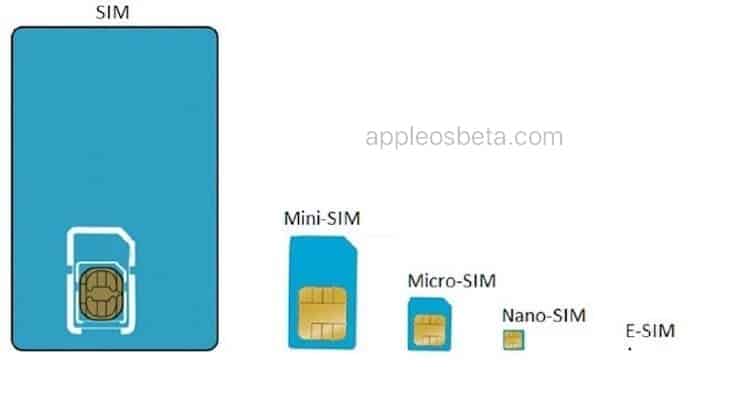
Apple’s support page notes that the current process for transferring an eSIM from one iPhone to another involves contacting the carrier to reissue your eSIM. You will then need to scan the QR code provided by your carrier to complete the transfer of your phone number to the new device. Some carriers may also require you to use their official iPhone app to perform an eSIM swap.



