How to install macOS Big Sur Beta right now. WWDC20 has added a lot of interesting news about all Apple operating systems.
Right after the presentation, Apple released the first beta versions of all OSs for developers. You don’t need to be a developer this year to test these beta releases.
Therefore, you can now install iOS 14 or iPadOS 14 on your iPhone and iPad. And the new watchOS 7 and macOS Big Sur on Apple Watch and MacBook.
Apple is preparing a new version of the operating system called macOS Big Sur. It will be available on all supported Macs this fall. The new interface design, as well as many new features in macOS Big Sur already promise a lot. If you want to try macOS Big Sur now, read on.
How to install macOS Big Sur beta
Apple has released the first beta for MacOS Big Sur developers. We can install it on our devices by following these steps.
However, first of all, you should be aware that this is a beta version and that the system may not work properly. Likewise, some of the apps you use on your Mac on a daily basis may not be compatible.
Therefore, its installation will be completely at your own peril and risk. And above all, never do this on the device that you use for everyday work. The same applies to installing iOS 14 beta 1.
Instruction! How to install macOS Big Sur
- The first thing you should do is check if your Mac is compatible with macOS 11 Big Sur.
- From your Mac, visit the BetaProfiles website.
- Click on the box labeled MacOS 11 and download the file.
- Download the .dmg file (<- download) which we need to install on our Mac. Open it and double click. Follow the instructions to install the profile on your system. You will need to enter the administrator password. Now go to System Preferences> Software Update.
- Press + R to force search for macOS 11 beta.
- Update and wait for the process to complete. It’s quite long.
Note: macOS 11 Big Sur how much disk space you need. MacOS Big Sur weighs in at almost 10GB. And unpacked 25-30 GB.
macOS Big Sur Supported Devices
- MacBook 2015 and later
- MacBook Air 2013 and newer
- MacBook Pro late 2013 and newer
- Mac mini 2014 and newer
- iMac 2014 and newer
- iMac Pro 2017 and newer
- Mac Pro 2013 and newer
Everything has been completely redesigned in macOS Big Sur. From icons to the top panel, which reminds us of many iOS and iPadOS firmware. The new system will go on all compatible Macs this fall, although you can already try it out if you’re interested.
We recommend that you proceed with caution and back up your working system first.
What’s new in macOS 11 Big Sur? Overview of Key Features


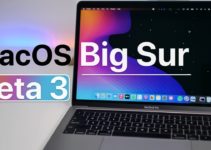

Hey give me tha iOS 15 please