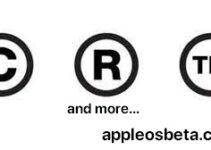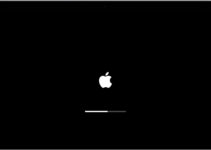How to Enable Recent from iCloud Drive Smart Folder on Mac? One of the most useful features of the iOS Files app is the Recent view. It shows all the files you have created or opened in the last days. Want to get the same experience on Mac?
New Apple TV coming by the end of 2022?
In this article, we’ll show you how to add a folder to the Dock on your Mac that will display recently opened files in iCloud Drive.
To do this, we will use the “smart folder” (Smart Folder) functions. This is a special folder for collecting content according to a number of specific filter criteria. To simplify, a smart folder is the same search results, only in the form of a folder.
For our purposes, we will choose only two of the many filters – place and date. The place will be our iCloud Drive, the date will be a certain period of time, in our case five days.
How do I create a Recent from iCloud Drive Smart Folder on Mac?
To create a Smart Folder, open the iCloud Drive folder in the Finder and press ⌘Cmd + F. You should see something like this:
First of all, highlight “iCloud Drive” in the search bar.
See the two dropdown menus Type and Any? We will need them in order to set the search conditions.
But first we need to do something else. Press the ⌥Option (Alt) key and the plus sign on the right will turn into an ellipsis (…). Click on it – you’re done, you’ve enabled advanced search by terms! It allows you to search for files and exclude things from the search (instead of including them).
Now set the settings. In the first row, select Last open date – last. – 5 days. Add another row with a plus sign and select Date created – last. – 5 days (or other value). In the third and fourth lines, specify None – Type – Folder. As a result, the Finder will automatically select everything that has been opened or created within the last five days in our smart folder. The third and fourth lines exclude folders from the search results – this is not a required step, but it helps to make the search results cleaner.
Once all settings are specified, select Save in the top right corner of the Finder. Enter a name (we named Recent). By default, the new folder will be saved to the Finder sidebar.
If you want to add the newly created Smart Folder to your Mac’s Dock, right-click on it and select Add to Dock.
You can also set up a convenient display of the created Recent in iCloud Drive smart folder. To do this, right-click on the icon and select the desired view.
P.S. Such an algorithm is perfect for organizing any other needs. For example, you can output all PDFs with a specific tag to a folder, or all photos from Paris using flash (seriously!). Turn on your imagination and try it – you will like it.