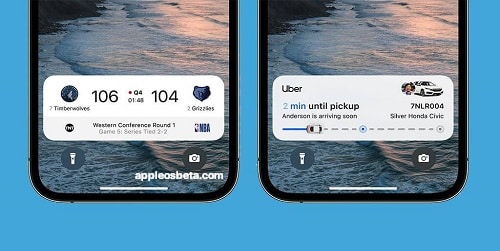How to enable Live Activities on iPhone? With the release of iOS 16.1, Apple brought the new Live Activities feature to the lock screen for iPhone and Dynamic Island with the iPhone 14 Pro. In this article, I will learn about its function and how you can enable it.
iOS 16.1 causes random Wi-Fi outages for some iPhone users
What are Live Activities?
Live Activities (or Live Activities) are an updateable form of notification that allows you to keep track of what’s happening in real time right from the lock screen. For example, you can see the scores of a sports match, or if you are waiting for a ride from a ride-hailing app, you can track if the driver is about to arrive.
On iPhone 14 Pro and Pro Max, Live Avtivities is also integrated into Dynamic Island. When long-press, Dynamic Island will expand to show more information.
When the iPhone 14 Pro is locked, Live Activities will display the same message as other iPhones.
How to activate Live Activities?
You can enable Live Activities for the lock screen on iPhone running iOS 16.1 or later by:
- Open the Settings app – Face ID & Passcode (Settings – Face ID & Passcode).
- Enter your iPhone passcode to continue.
- Scroll down and turn on the Live Activities option.
Applications that support Live Activities
Currently, I see that there are still quite a few apps that support this feature, partly because iOS 16.1 (the Live Activities version appears) has just been released, so many developers have not updated their applications yet.
Here are some updated Live Activities apps that you can try out.
- Flighty: Flight tracking app
- CARROT Weather: Weather forecast app
- Crouton: A step-by-step cooking guide with a timer
- Pestle: A step-by-step cooking guide with a timer
- FotMob: Football score update app
- Just Press Record: Recording App
- Structured – Daily Planner: Application to track the work schedule of the day
- MoneyCoach: Money Management App
- Calzy: Calculation App
- SmartGym: The application to plan and track the gym process
- Sticky Timers: Timer with the ability to run multiple clocks simultaneously