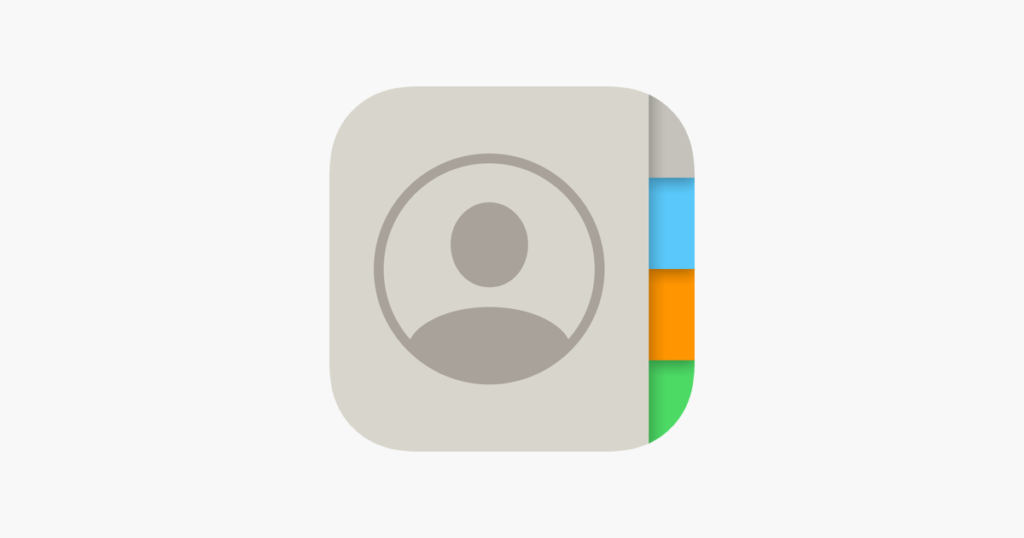How to delete multiple items at once from iPhone Contacts. We have accumulated numerous contacts on the iPhone app of the same name which allows you to access contacts saved in different internet accounts (e.g. iCloud, Google and others), and has it been time to clean up? Deleting contacts one by one takes time: we must select the contact, tap on “Edit”, scroll to the bottom and then select “Delete”.
macOS Sonoma, test drive with the public beta
If there are dozens and dozens of contacts we want to delete, the cleaning operation could become tedious and time-consuming; the good news is that not everyone knows but there is a method to select multiple items in Contacts (even in different places, not necessarily close together) and delete them all together. Here’s how to proceed:
- Open the Phone app and then select Contacts
- Scroll through the list of contacts, and when you find a contact to delete, select it with two fingers and scroll up to select any other contacts (scroll down if you accidentally selected unwanted items).
- The items remain selected; at this point you can detach your two fingers, scroll further through the list (with one finger) and select further elements with the same system as point 2
- Using just one finger, long press on a single selected item: a window appears allowing you to copy, share, merge the selected items or delete all selected items. By selecting “Delete” a window will appear requesting confirmation before proceeding with the actual deletion.
– If you use iCloud, any changes will consequently also be applied to contacts synchronized on the cloud: if you delete a contact on iPhone, it will automatically be deleted from iCloud too.
– There is no “trash”: if you delete a contact, it will be permanently deleted; if necessary it is possible to restore the data from the iCloud site (www.icloud.com) by selecting the “Data recovery” item from the icon at the top right and from here “Contacts recovery”.