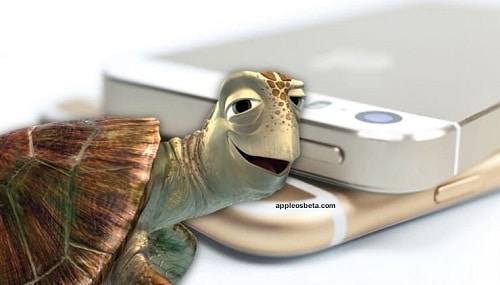How does Apple forcefully slow down the iPhone, where can I see it and how can I turn it off? One of the most important components of any smartphone is the battery. Recently, Apple’s scandalous admission that the company is indeed slowing down older devices has caused a lot of resonance, and this slowdown is directly related to the battery.
How to control your Apple Watch through iPhone?
As explained on the Apple support page, battery performance depends on a number of variables. Over time, it decreases, and at the same time the performance of the iPhone itself decreases. Below we will guide you on how to check the battery status (capacity and performance) on your iPhone.
Why is Apple slowing down iPhone batteries?
As you know, lithium-ion batteries, which are equipped with all iPhones, undergo chemical aging, as a result of which their maximum capacity is reduced. In addition, the peak battery power (maximum instantaneous performance) is also reduced, which is necessary for the iPhone to work correctly, because all electronic parts of the device must be instantly powered. In turn, peak power depends on the impedance of the battery, which increases significantly over time.
When a high impedance battery is being charged, the voltage level can drop significantly. For smooth operation of the iPhone, it is necessary to maintain a certain minimum voltage at all times. If the device’s power management system determines that the battery is unable to supply the required level of charge, the system shuts down iPhone (device turns off) to protect electronic components.
In order to prevent frequent shutdown of the device and breakdown of electronic components, the automatic performance management function has been implemented in iOS. It allows you to monitor the temperature of the device, the state of charge and the value of the impedance of the battery. When critical values of this data are reached, iPhone workloads are automatically balanced to prevent the device from shutting down.
In some cases, the user may not even notice the decrease in iPhone performance. However, when serious measures are needed, the user may experience:
- Decrease the brightness of the screen backlight;
- A gradual decrease in frame rate in some applications;
- Turning off the camera flash in the most extreme cases;
- Slowing down the launch of programs;
- Frame rate drop when scrolling;
- Lowering the volume of the speakers;
- The need to restart the device when launching applications that update in the background.
At the same time, the performance management function does not affect:
- Quality of cellular communication and network bandwidth;
- Quality of photo and video filming;
- GPS signal performance;
- Geolocation accuracy;
- Operation of sensors (gyroscope, accelerometer, barometer and others);
- Operation of the Apple Pay payment system.
It should be noted that similar (but temporary) changes when using the iPhone can be seen on the new device. This can only be felt when the battery level is low, as well as in low temperatures.
If the battery of the device has aged significantly from a chemical point of view, such changes may be more permanent. This is because all rechargeable batteries are consumables and have a limited lifespan. Therefore, they need to be replaced over time. If you are experiencing this issue and would like to improve the performance of your device, try replacing the battery.
Which iPhones have automatic performance management?
The automatic performance management feature has been available since iOS 11.3 on iPhone 6 and newer models. In addition, a special section has appeared in iOS settings that allows you to check the status of the battery and get acquainted with tips for replacing it. In order to check the battery status, follow the path: “Settings” → “Battery” → “Battery status”.
On which iPhones can you turn off forced slowdown?
Among other things, iPhone 6 and later iPhones introduced the ability to check the status of the performance management feature. It is this feature that changes the maximum performance of the battery, thereby slowing down the iPhone. We repeat that it is necessary to prevent unexpected shutdown of the device. You can disable it if necessary. After updating to iOS 11.3, the feature is deactivated by default and only turns on after the first unexpected shutdown of the iPhone with a battery that is not enough capacity to provide the required level of maximum instantaneous power.
After updating to iOS 11.3 (and higher), you can also use the performance management system, which is responsible for the correct operation of the battery and the iPhone itself. The performance of the gadget at different ambient temperatures and the voltage on the hardware parts depend on the system. The system plays a key role in ensuring the security and functionality of the device, and cannot be disabled.
iPhone with maximum battery capacity
So, in order to check the maximum battery capacity (meaning the current capacity in relation to the capacity of the new battery), go to “Settings” → “Battery” → “Battery Status”. When you first turn on a new device, battery performance is 100%.
Over time, the battery chemically ages and needs to be charged more frequently. As a rule, after 500 recharges, the battery capacity is 80%.
A one-year warranty issued with the purchase of the device entitles you to a service (free) repair of a defective battery. After the warranty period has expired, a paid repair is possible.
iPhone with normal performance
In the Battery Health section, you can also find information about peak battery performance. If the message “The battery is now maintaining normal peak performance” is displayed on the screen, then the performance is normal and the performance management function has not yet been enabled.
How to Know if Forced Slowdown on iPhone is Enabled and How to Disable It
As mentioned above, if at some point the peak battery power becomes insufficient and your iPhone turns off unexpectedly, the performance management feature will automatically activate. In this case, the following notification will appear on the screen:
“This iPhone shut down unexpectedly because the battery could not provide the required peak power. To help prevent such shutdowns in the future, a performance management feature has been enabled. Switch off…”.
By clicking on “Disable”, you can deactivate the function. Keep in mind that you will not be able to turn it on again later – the function is activated by itself after turning off the device. Don’t worry, you can always turn it off again if necessary.
iPhone Battery Status Unknown
In some cases, iOS is not able to determine the battery status. For example, a non-original battery was installed, or for some reason the “OS” cannot recognize it. Then in the “Battery Status” section you will see the following message:
“The battery health of this iPhone could not be determined. An Apple Authorized Service Provider can service the battery. Learn more about battery maintenance…”.
The text of the notification can be like this:
“We can’t authenticate the Apple battery in your iPhone, so the status of this battery is not available…”.
iPhone battery health has deteriorated
Sometimes the condition of the battery deteriorates significantly, which is a safety hazard. You will still be able to use your device, but don’t be surprised if it slows down a lot, and you have to run all the time in search of an outlet to recharge your constantly draining gadget. If you want to return your iPhone to its former speed, you will have to take care of a new battery.
Here’s what the message will look like in the “Battery Status” section if the battery is not okay:
“The condition of the battery has deteriorated significantly. An Apple Authorized Service Provider can replace the battery to restore full capacity and performance.
Learn more about battery maintenance…”.