Comprehensive Guide to Choosing the Right Apple Pencil for Your iPad. With the diversification of Apple’s iPad and Apple Pencil product lines, it has become increasingly important for users to understand which stylus is compatible with their specific iPad model. This detailed guide aims to clarify the compatibility and features of different Apple Pencil models, helping you make an informed decision about which stylus best suits your needs.
Discovering iPhone Buyers’ Preferences for Storage Capacity
Identifying Your iPad Model
Before delving into the specifics of Apple Pencil compatibility, it is crucial to accurately identify the model and generation of your iPad. This information is key to understanding not only which Apple Pencil you can use but also the capabilities and limitations of your device. Apple’s iPad lineup includes the iPad, iPad mini, iPad Air, and iPad Pro, each available in various generations.
Understanding Apple Pencil Compatibility
Apple offers several models of the Apple Pencil, each designed with specific iPad models in mind. This compatibility affects not only which pencil you can use but also your experience and the features available.
Apple Pencil (1st Generation)
- iPad Pro 12.9-inch (1st and 2nd generation)
- iPad Pro 10.5-inch
- iPad Pro 9.7-inch
- iPad Air (3rd generation)
- iPad mini (5th generation)
- iPad (6th to 9th generation)
- iPad (10th generation) requires an adapter
The first-generation Apple Pencil offers basic stylus capabilities like pressure sensitivity and tilt support, making it suitable for drawing, note-taking, and standard navigation across earlier iPad models.

Apple Pencil (2nd Generation)
- iPad Pro 12.9-inch (3rd to 6th generation)
- iPad Pro 11-inch (1st to 4th generation)
- iPad Air (4th and 5th generation)
- iPad mini (6th generation)
The second-generation Apple Pencil enhances user experience with additional features such as magnetic attachment and wireless charging. It provides a more seamless and integrated feel, particularly useful for professional artists and designers who use their iPads extensively for creative work.

Apple Pencil (USB-C)
- iPad Pro M4 (11-inch and 13-inch)
- iPad Air M2 (11-inch and 13-inch)
- iPad Pro 12.9-inch (3rd to 6th generation)
- iPad Pro 11-inch (1st to 4th generation)
- iPad Air (4th and 5th generation)
- iPad mini (6th generation)
- iPad (10th generation)
The introduction of the USB-C Apple Pencil aligns with Apple’s shift towards USB-C connectivity across its device range. This model supports the same iPads as the 2nd generation but features a USB-C connector, enhancing its compatibility with newer iPad models that have adopted this standard.

Apple Pencil Pro
- iPad Pro M4 (11-inch and 13-inch)
- iPad Air M2 (11-inch and 13-inch)
The Apple Pencil Pro is the latest addition to the stylus lineup, designed specifically for the most recent iPad models. It offers advanced features that cater to the needs of professional users, including improved precision and possibly new gesture controls, enhancing productivity and creativity on compatible devices.
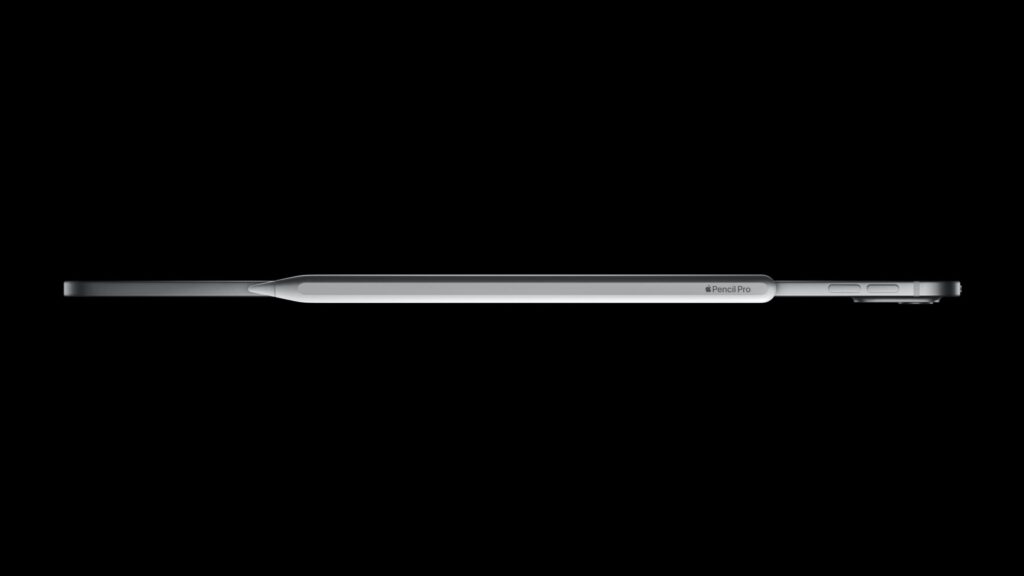
Choosing the Right Apple Pencil
When selecting an Apple Pencil, consider not only the compatibility but also the specific features and enhancements that each version provides. For casual users, the 1st generation Apple Pencil might suffice, while professional artists and designers might benefit more from the advanced features of the 2nd generation or Apple Pencil Pro.
Future Considerations
As Apple continues to innovate and update its technology, staying informed about the latest developments and compatibility changes is vital. Future generations of iPads and Apple Pencils may introduce new features and compatibility standards, further enhancing the user experience.
Conclusion
Understanding which Apple Pencil works with your iPad is essential for maximizing your device’s utility and your satisfaction with it. By matching the right Apple Pencil with the right iPad, you can unlock the full potential of Apple’s technology, whether for artistic endeavors, professional tasks, or everyday use. This guide provides a clear pathway to identifying the best Apple Pencil for your specific needs, ensuring you make the most of your investment in Apple technology.


