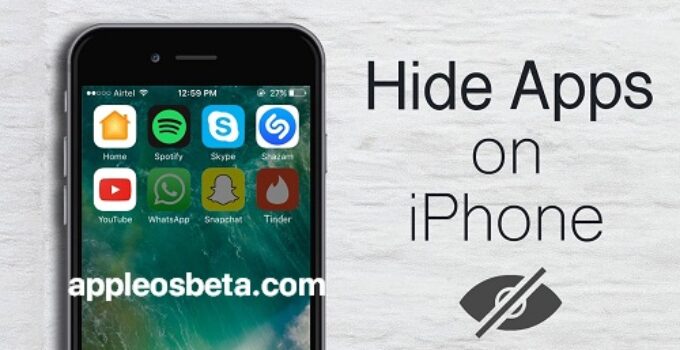Category: iPhone
How do I turn off “Hey Siri” without going into Settings or touching any switches? As you know, the iOS “Hey Siri” feature allows your iPhone or iPad to …
How to enter special characters ©, ®, ™ and others on iPhone, iPad or Mac? It seems that the physical and virtual keyboard of any modern device has all …
How to find out who can track the location of your iPhone. For Apple, privacy and security are two core values, and the company has specific detailed guides on …
How to clear WhatsApp cache on iPhone? You are mistaken if you think that the lot of instant messengers is the exchange of messages alone. Today, these services allow …
Dark Theme on iPhone and iPad: How to Enable and Set Automatic Scheduled Switching. It’s no secret to anyone that the dark interface theme that appeared with the release …
How to teach iPhone to automatically turn on Power Saving Mode. Smartphones for most of us have become an integral part of life – we fall asleep with them …
How to remove badges (red circles) of notifications on application icons on iPhone. The owners of mobile devices are well aware of the so-called badges (stickers) – red circles …
iPhone, Mac and iPad with excessive heat, here are the maximum temperatures. Every year the summer becomes more and more hot, a situation that aggravates the drought that affects …
How to hide an app on the iPhone. For various reasons it may be useful to hide an app from the iPhone Home Screen, an app that apparently is …
How to change your iPhone’s name in Hotspot Mode to make it easier to connect to it. The speed of data transfer in cellular networks has already become so …