Available watchOS 9.2 for Apple Watch. Apple has released the update to watchOS 9.2, an important update of watchOS 9, the Apple Watch operating system officially presented in September 2022.
MacBook Air 13” OLED expected to arrive in 2024
watchOS 9.2 arrives more than two months after the release of watchOS 9, which saw the arrival of new watch faces, an optimized Workout app, sleep stages, a redesigned Compass app and a new Medications app.
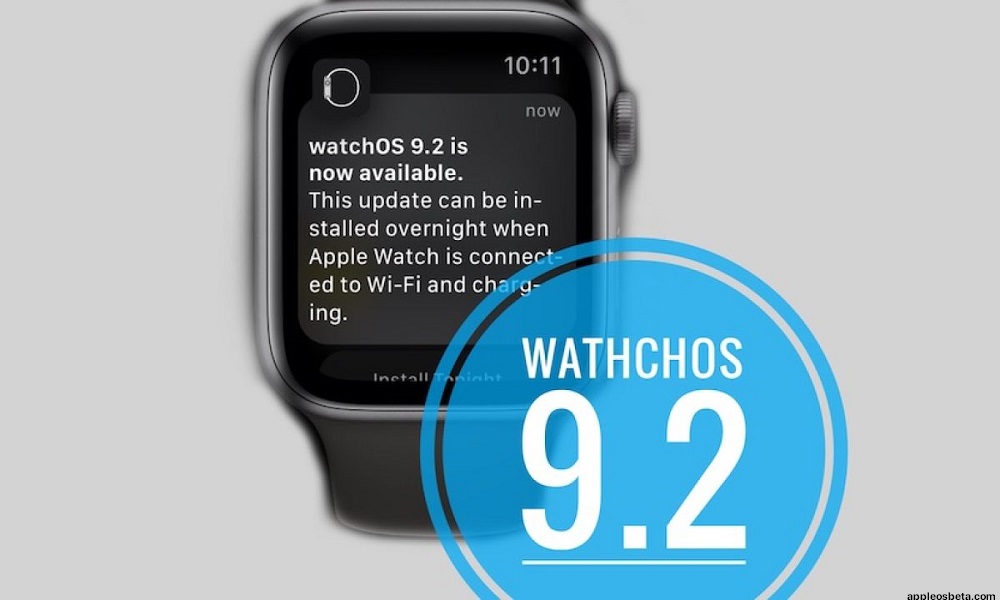
In the release notes, Apple explains that the update “includes improvements, bug fixes and important security updates”.
Here are the complete release notes:
watchOS 9.2 includes new features, improvements, and bug fixes, including:
- “Challenge route” which allows you to challenge yourself to improve on the time recorded in a previous run, bike or outdoor wheelchair training session.
- A new custom kickboxing algorithm in the Workout app offers more accurate metrics.
- The Noise app tells you when ambient noise levels are reduced while using AirPods Pro (1st generation) and AirPods Max with active noise cancellation.
- Family Setup users can be invited to the Home app to allow them to control HomePod speakers and smart accessories in the home, as well as unlock doors with house keys in Wallet.
- The accessibility option to view when the siren is active on Apple Watch Ultra is now available.
- Response time and accuracy of gesture controls are improved for AssistiveTouch and Quick Actions.
- Incident detection is optimized for Apple Watch Ultra, Apple Watch Series 8, and Apple Watch SE (2nd generation).
- Fixed an issue that caused the watch to display an incorrect time immediately after ignoring an alarm during sleep immersion.
- An error that caused interruptions during Mindfulness sessions has been fixed.
How to upgrade to watchOS 9.2?
To update watchOS, open the Watch app on the iPhone, select General and from here “Software Update”. From watchOS 6 it is possible to update directly on Apple Watch: the smartwatch must be connected to WiFi, the Settings app opens on Apple Watch from here tap General > Software update. If a software update is available, just tap Install and follow the onscreen instructions.
While the update completes, leave your Apple Watch on the charger. Do not restart your iPhone or Apple Watch or quit the Apple Watch app. After the update is complete, your Apple Watch will automatically restart.
